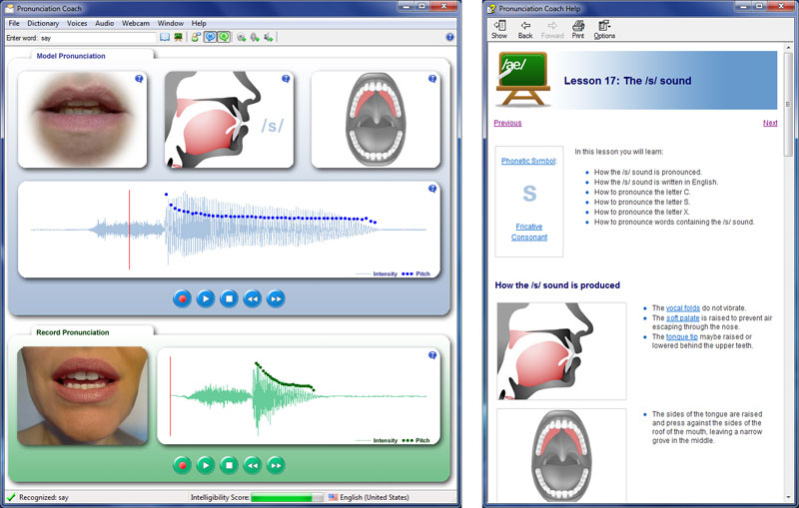Pronunciation Coach 2.0.0
Free Trial Version
Publisher Description
Learn to pronounce with clarity and confidence
Without a good understanding of how to pronounce the individual sounds of a language, it can be difficult to speak words clearly.
This interactive guide will show you how to pronounce all of the sounds in the English language, and how to combine these sounds to pronounce any word with clarity and confidence.
How does it work?
Pronunciation Coach consists of two main components:
1) A Windows application that:
a) Shows you how to pronounce any sound, word or sentence.
b) Records your speech and lets you compare it to an example.
c) Uses state-of-the-art speech recognition to provide feedback on your pronunciation.
d) Contains a 21,000 word pronunciation dictionary.
2) A 40 lesson English pronunciation guide.
Each of the 40 lessons introduces you to a new sound. You'll be shown in detail how each sound is produced and instructed to record your pronunciation. You then compare your pronunciation with the example.
Once you've learned the new sound, you're presented with a list of words. Each word combines the new sound with sounds learned in previous lessons. For each word you will be:
1) Shown an example of the correct pronunciation.
2) Instructed to record your pronunciation.
3) Given feedback on your pronunciation.
This step-by-step approach slowly builds on your existing pronunciation skills. Each time you learn a new sound, you effectively extend your vocabulary. Once you've completed all of the lessons, you'll be able to pronounce any word in the English language.
About Pronunciation Coach
Pronunciation Coach is a free trial software published in the Languages list of programs, part of Education.
This Languages program is available in English. It was last updated on 23 April, 2024. Pronunciation Coach is compatible with the following operating systems: Windows.
The company that develops Pronunciation Coach is Rose Medical Solutions Ltd. The latest version released by its developer is 2.0.0. This version was rated by 94 users of our site and has an average rating of 2.6.
The download we have available for Pronunciation Coach has a file size of 67.11 MB. Just click the green Download button above to start the downloading process. The program is listed on our website since 2013-09-04 and was downloaded 28,745 times. We have already checked if the download link is safe, however for your own protection we recommend that you scan the downloaded software with your antivirus. Your antivirus may detect the Pronunciation Coach as malware if the download link is broken.
How to install Pronunciation Coach on your Windows device:
- Click on the Download button on our website. This will start the download from the website of the developer.
- Once the Pronunciation Coach is downloaded click on it to start the setup process (assuming you are on a desktop computer).
- When the installation is finished you should be able to see and run the program.